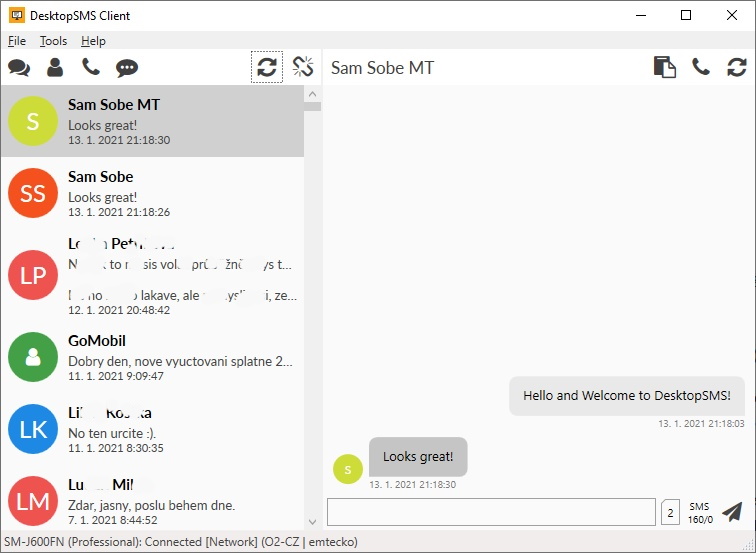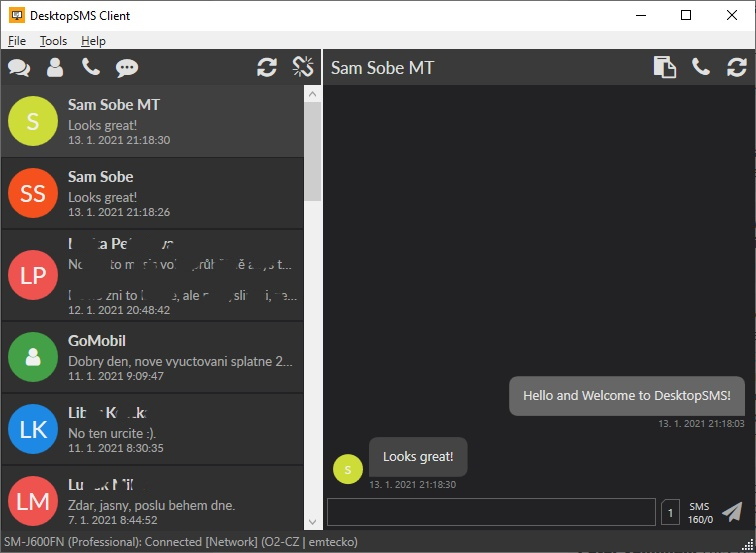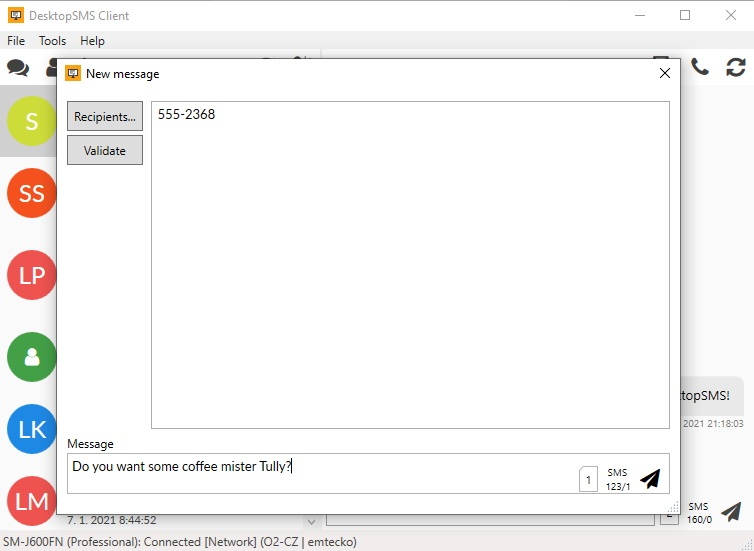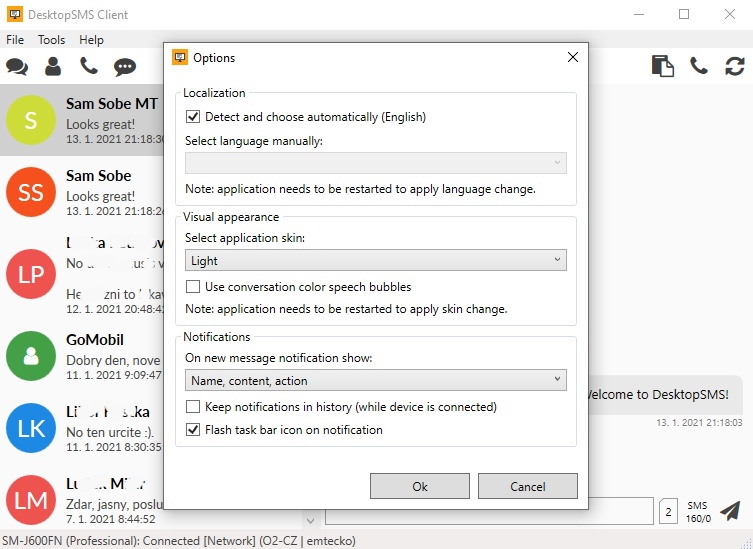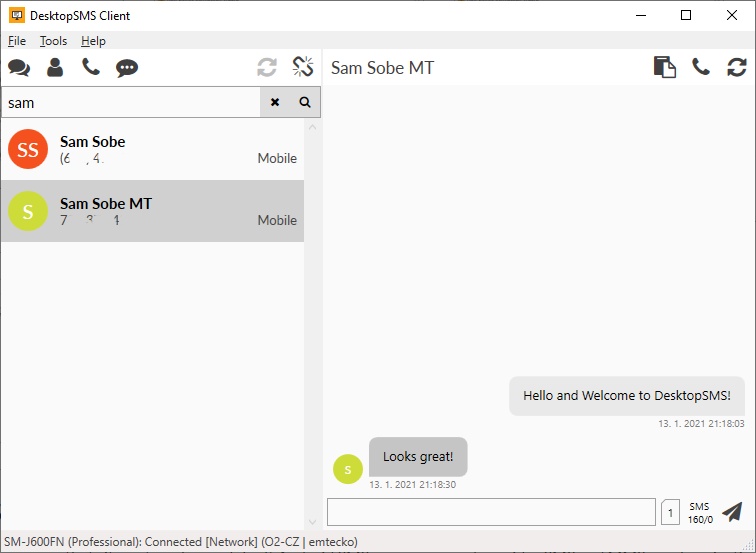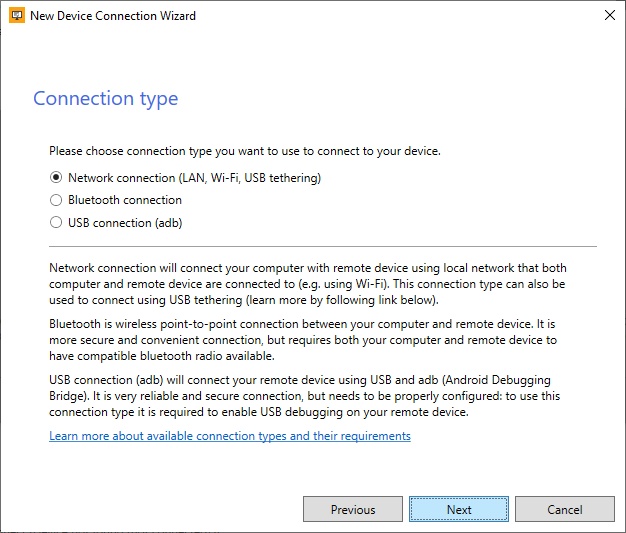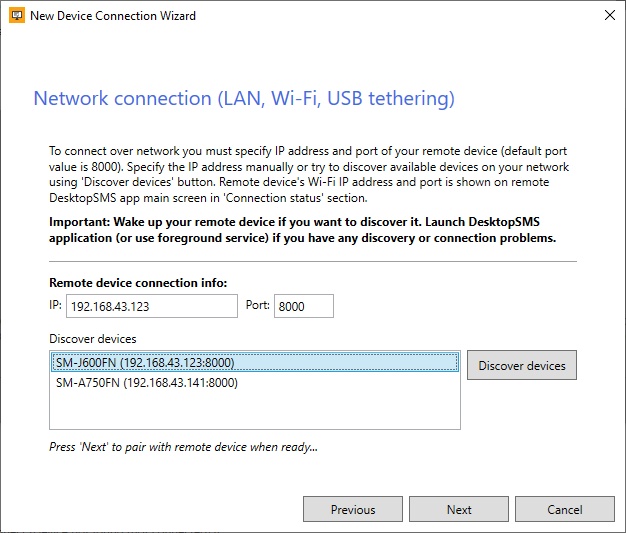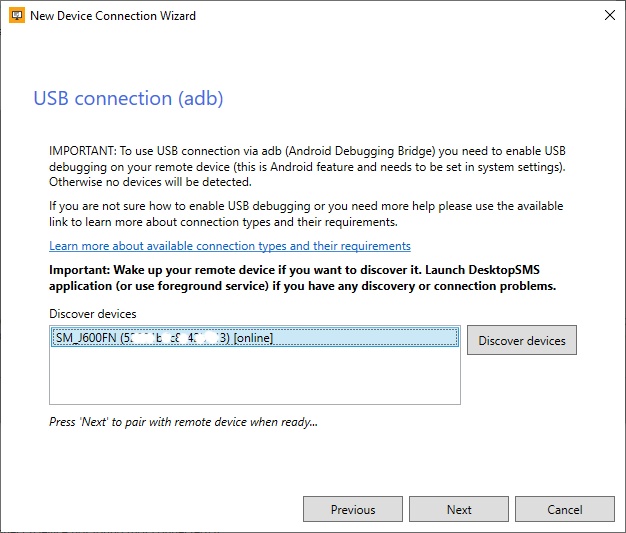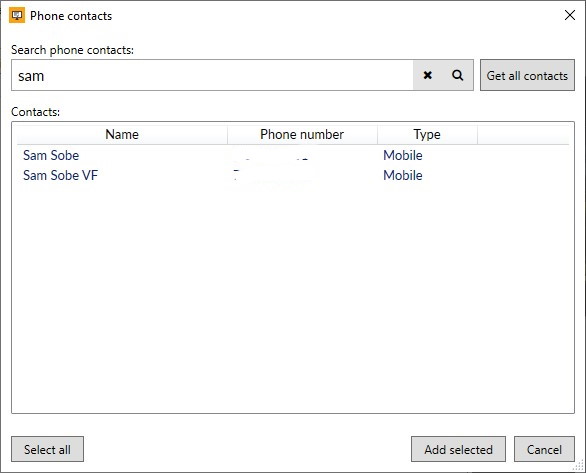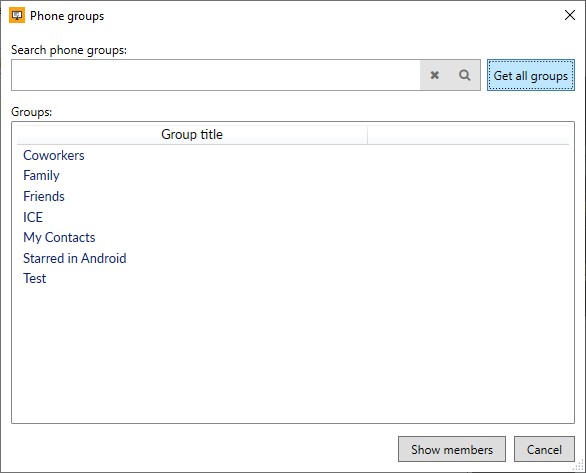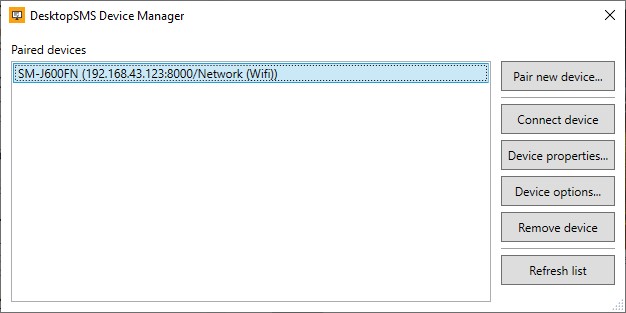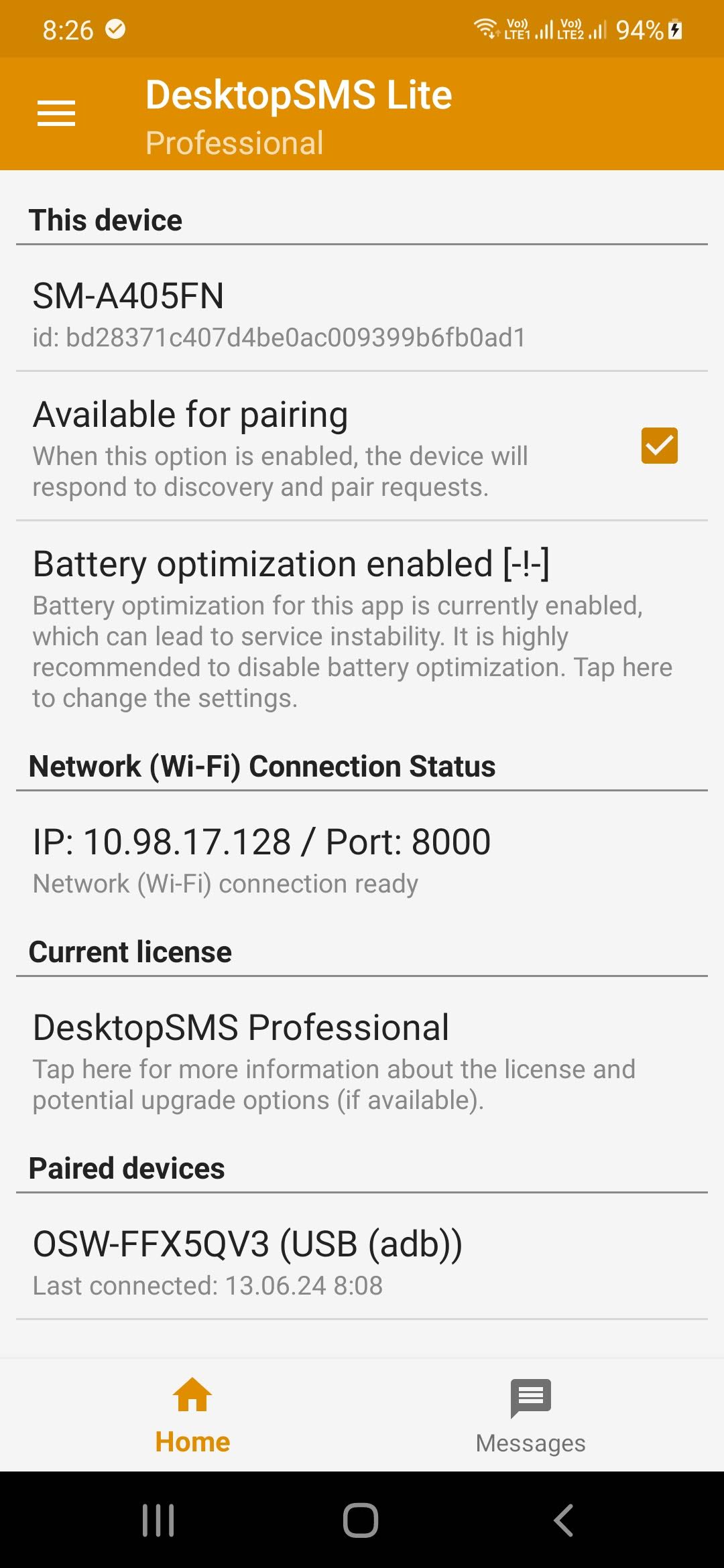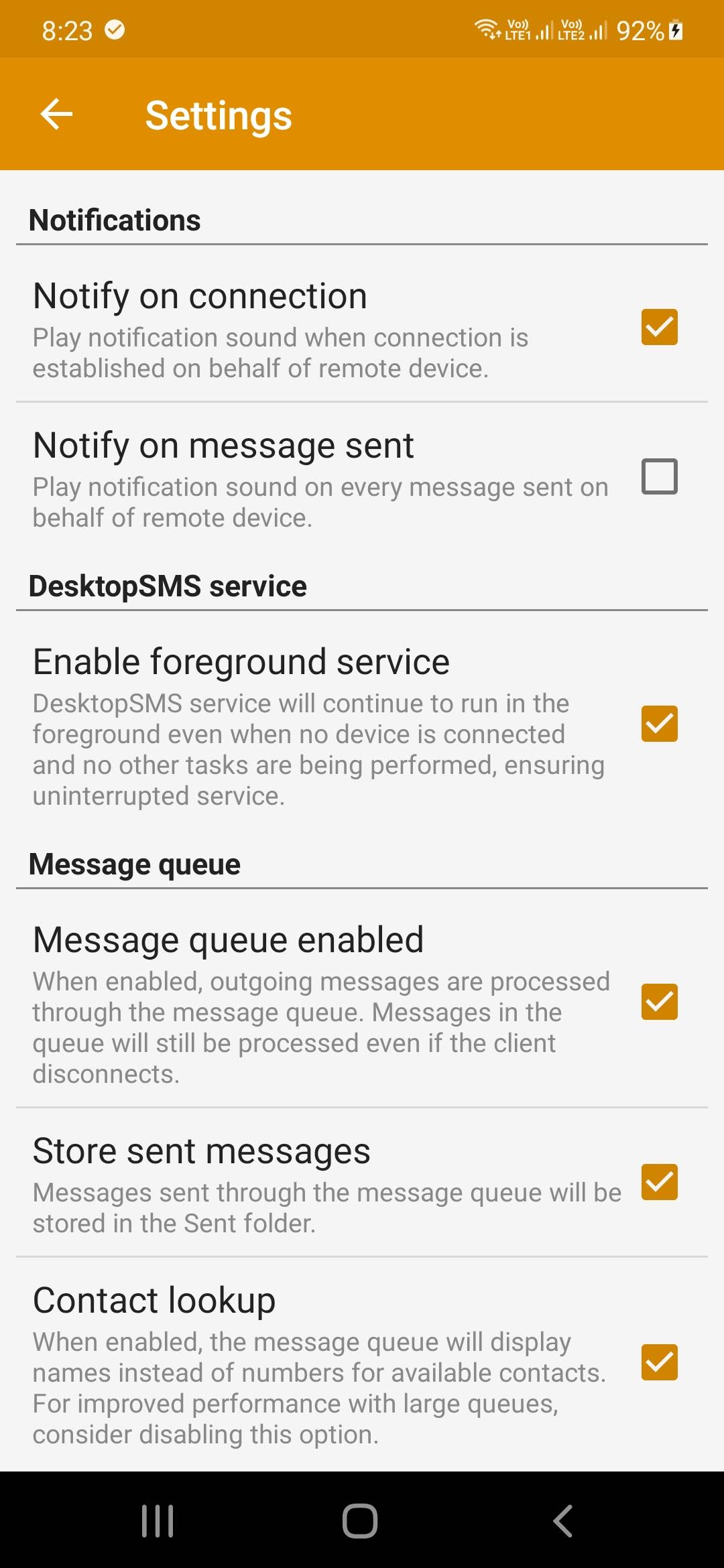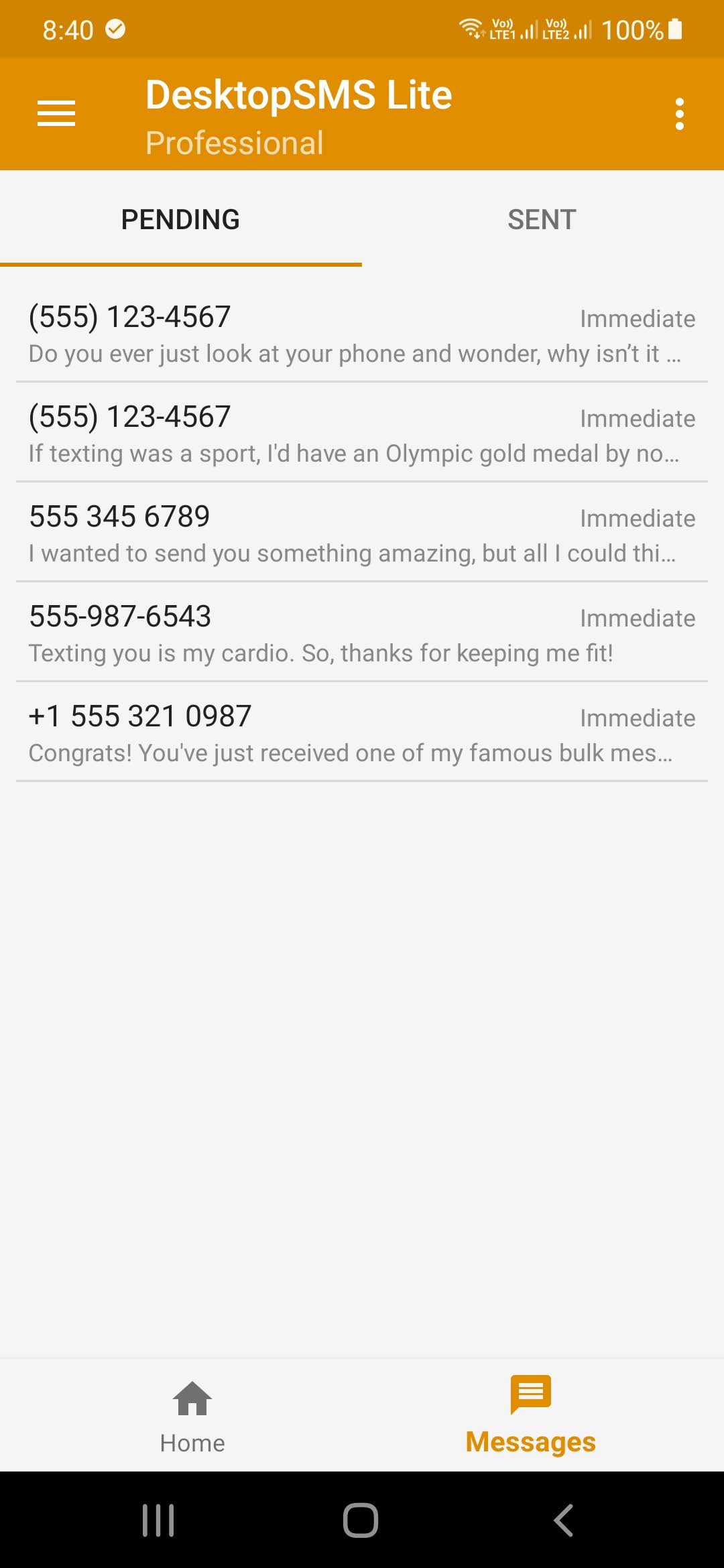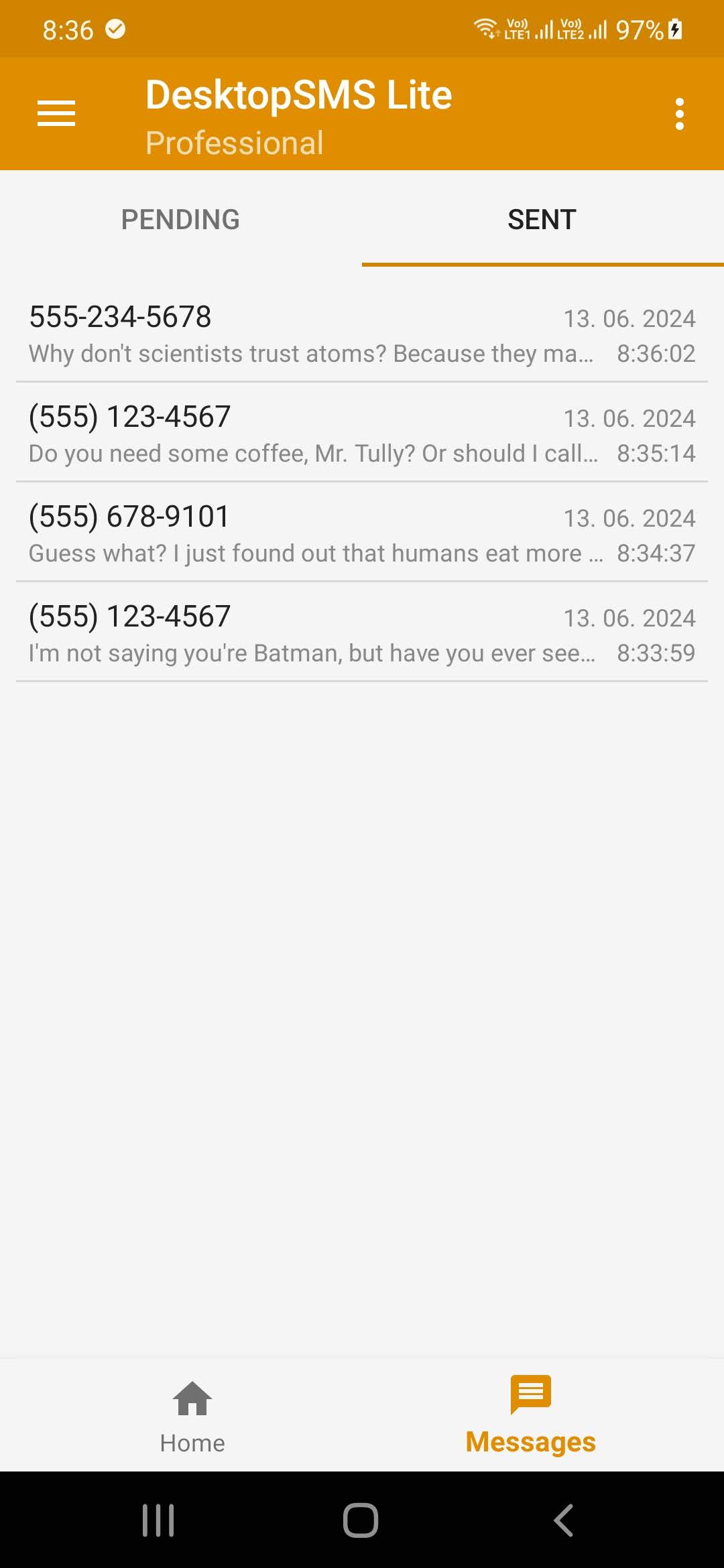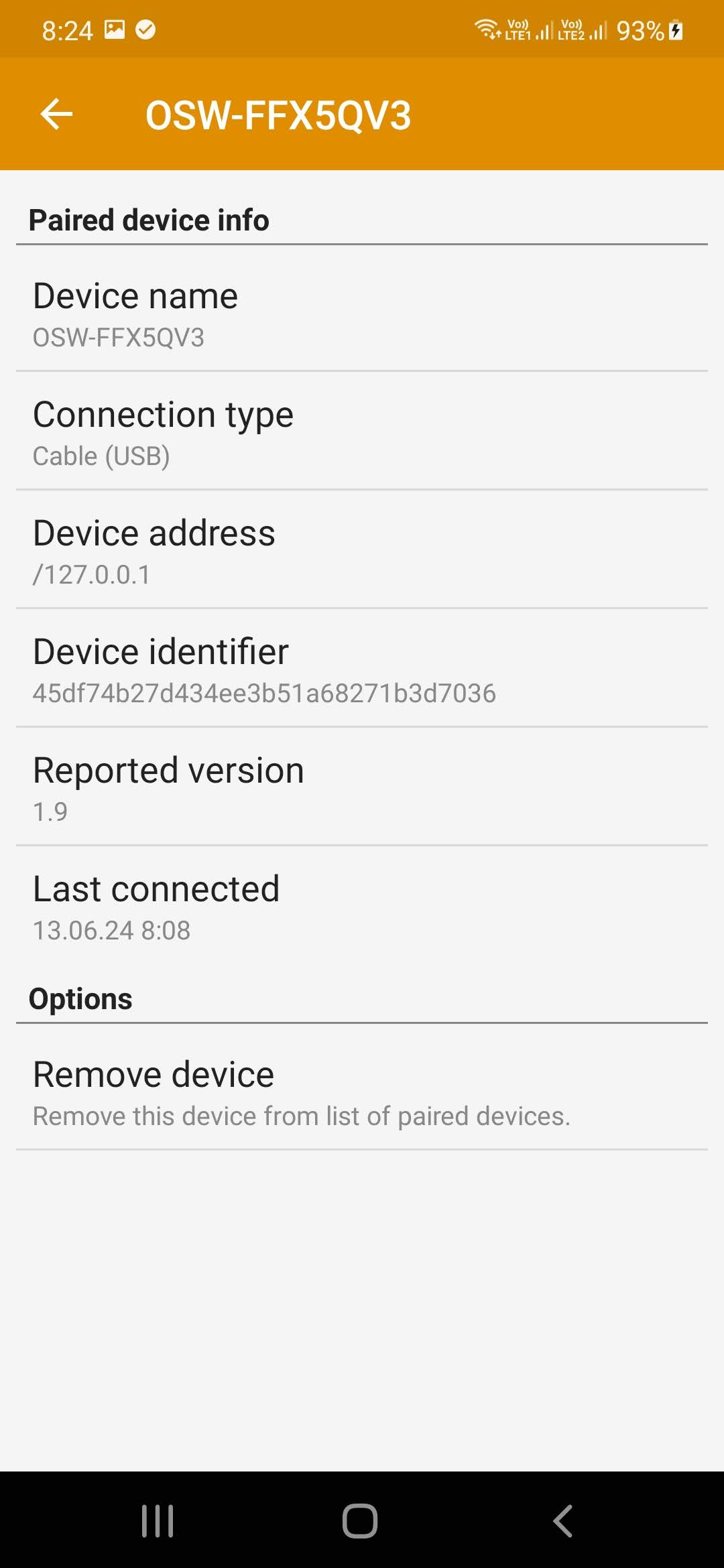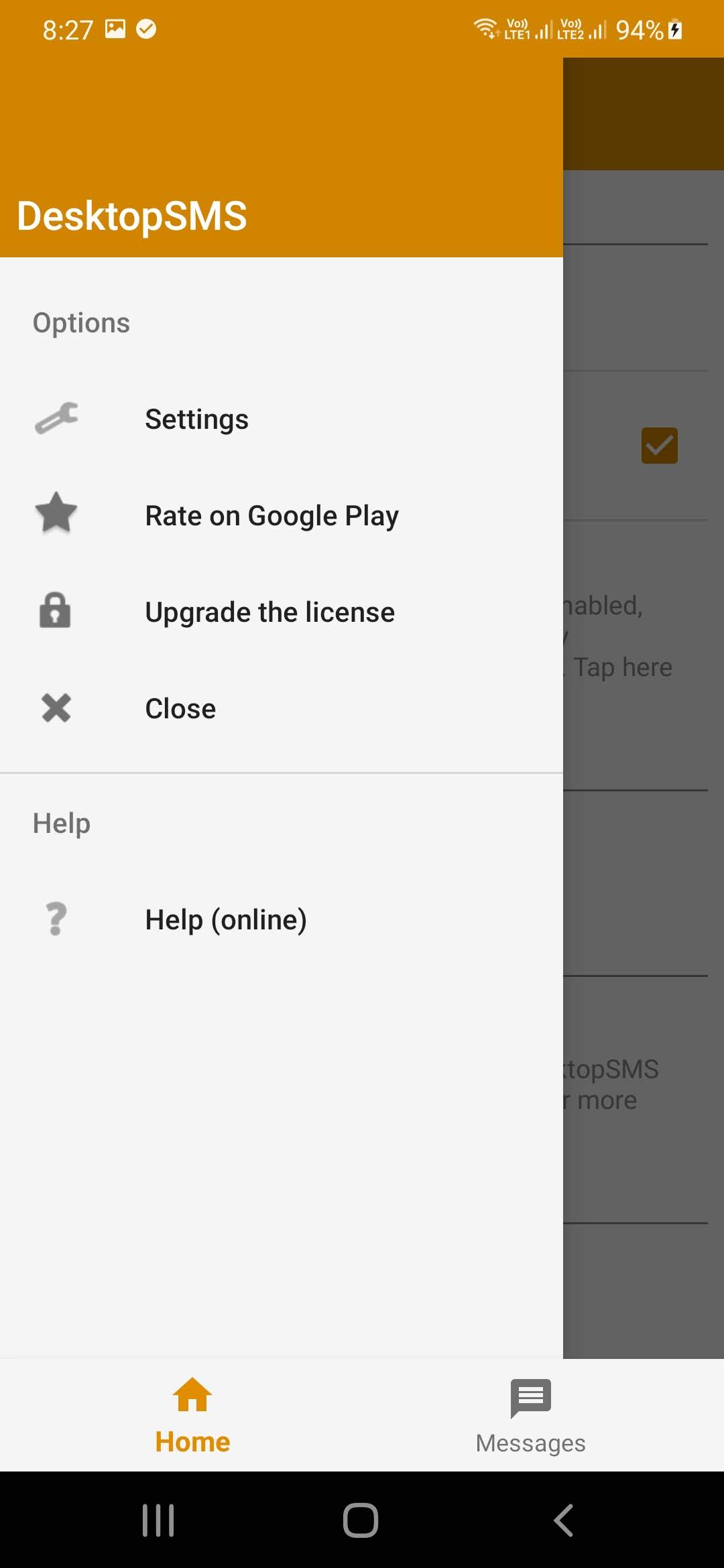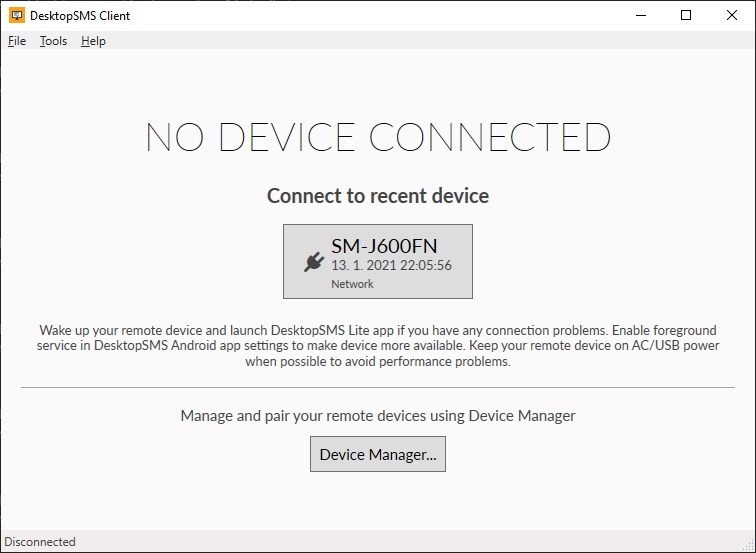
DesktopSMS bridges the gap between your Android phone and Windows PC, allowing seamless synchronization and SMS messaging directly from your computer through your Android device. Effortlessly manage and send text messages from your desktop while leveraging the convenience of your Android phone's capabilities.
Explore the interface of DesktopSMS on both Windows PC and Android devices. Check out the screenshots below to see how DesktopSMS enhances SMS management and communication between your devices.
DesktopSMS Overview
Let's take a look at DesktopSMS in action before you try it out yourself!
DesktopSMS Client for Windows
Below, you'll find screenshots of the client application used to interact with your conversations and SMS/MMS messages on your remote Android device.
DesktopSMS Lite for Android
DesktopSMS Lite functions as an overlay for your default Android SMS messenger, facilitating synchronization of SMS and MMS with the DesktopSMS Client. It does not operate independently as a messenger but instead offers comprehensive functionality tailored for use with the DesktopSMS Client.
The app's user interface allows you to configure all settings and also enables you to review both pending and sent messages.